Resource Guide: Wireless, Streamlined Real-Time Captioning
CART, or Communication Access Realtime Translation, is a speech-to-text captioning service that provides live captions for Deaf and hard of hearing attendees at events, meetings, presentations, conferences, and more. Typically, the live captions are displayed on a screen while the presentation is shown on another, separate screen. Consequently, Deaf and hard of hearing individuals are required to alternate between the two separate screens, unable to fully access the presentation. The ability to set up and use two separate screens may also be limited at certain venues.

Example of a traditional real-time captioning system, in which the live captions are displayed on a separate screen. Photo Credit: CaptionMatch.
Emerging technologies now allow real-time captions to be streamlined wirelessly onto one screen, eliminating the need for a second screen and standardizing captioning technologies used across different industries.
In the new technology, two USB dongles are used. One USB dongle is plugged into the presenter’s laptop that is connected to the projector’s system. The other USB dongle is plugged into the captioner’s computer. The wireless system results in captions being displayed on top of the presentation, such as a PowerPoint. The captioner is still able to use his/her preferred system to produce the captions’ text and has the ability to adjust the appearance and location of the captions to ensure that the captions don’t interfere with the presentation. An example of this service is provided by Text on Top®.

Real-time captioning streamlined wirelessly onto one screen at Governor Larry Hogan’s Regional Cabinet Meeting in Carroll County. Photo Credit: Governor’s Executive Office

Example of an USB dongle. Photo Credit: Targus.
By using such technology, Deaf and hard of hearing attendees have full access to the presentation and captions, all in one place. While many Deaf and hard of hearing individuals benefit from captioning, the captioning feature also has increased usability for everyone:
- Better comprehension for viewers who know or are learning English as a second language.
- Improved comprehension of dialogue that is spoken very quickly or has accents, mumbling, or background noise.
- Enhanced learning environment for children or adults who are learning to read.
- Better clarity of full names, brand names, or technical terminology.
Captions do not always substitute the need for American Sign Language interpreters. Prior to the event, organizers should consult with Deaf and hard of hearing attendee(s) regarding the most appropriate accommodations for the Deaf/hard of hearing attendee(s).
Recommended logistics of captioning:
- Color: yellow font on translucent black background.
- Positioning:
- Top of the screen: for locations that have seating all on the same level [flat-level] or seating that is progressively lower as you go away from the presenter.
- Bottom of the screen: for locations that have seating that is progressively higher as you go away from the presenter [provided the presenter will not block the captions if they walk in front of the screen].