Resource Guide: Assistive Technology
Assistive technology is technology that provides Deaf or hard of hearing individuals with improved accessibility in various environments. As with any technology, assistive technology prices will vary and it is important to compare prices. Most devices can be found through a search engine online (i.e. Google) and some devices can only be purchased through mail-order companies. Other devices may be easily found at local chain stores.
Alerting Devices
Alerting devices can use a loud tone, flashing lights or vibrations to alert individuals to various environmental sounds. Some devices respond to one specific signal, such as a doorbell. Other devices respond to a variety of signals: the ring of a doorbell or telephone, the cry of a baby, and the sound of alarm clock.
Examples of alerting devices include but are not limited to:
- Baby Cry Signaler: Enables people to be alerted to baby sounds. It has an adjustable sensitivity dial to pick up the softest sound and send a signal.
- Carbon Monoxide Detector: Detects carbon monoxide before it reaches dangerous levels. There are two kinds of detectors: hardwired and plug-in.
- Doorbell Signaler: Works with or without an existing doorbell system to let people know that someone is at the door.
- Smoke Alarm Signaler: Notifies individuals that the smoke alarm has been activated. Some alarms have built in strobe lights.
- Telephone Signaler: Notifies individuals that the telephone is ringing. One type of signaler plugs directly into the telephone line and electrical outlet. Another type can be attached to the side of the telephone to pick up the sound of the bell.
- Wake-up Alarm Signaler: Wakes up individuals from sleep. Signalers vary from portable alarm clocks with built-in strobe lights to alarm clocks with a built-in outlet where a lamp or vibrating alert can be plugged in.
- Weather Alert: Gives notice of upcoming storms or dangerous weather conditions. The Weather Alert Radio can be used alone or in conjunction with optional alerting accessories.
Telecommunication Devices
There is a wide range of voice, text, and video relay services and technologies that enable consumer choice of language and mode of communication to access the telephone network.
To decide which device best suits your needs and preferences, please contact the Maryland State Department of Information Technology’s Maryland Relay service: http://doit.maryland.gov/mdrelay/Pages/default.aspx.
- Amplified Ringers: Amplifies the sound of the telephone ringing. The ringer can be attached to a telephone.
- Amplified Telephone: Amplifies the volume of the conversation that takes place over the phone.
- Portable Phone Amplifier: Amplifies the volume of the conversation that takes place over the phone. It is a lightweight battery operated device with an adjustable volume control that fits over the listening end of the handset.
- TTY (sometimes referred to as TDD): A telephone with a keyboard and a visual display screen that allows individuals to communicate with each other over the telephone lines by typing and reading their conversations. With appropriate software and equipment, computers and phones can function as TTYs. Portable and wireless TTYs are also available. An individual can call a relay service if they would like to call an individual who does not have a TTY. Braille TTYs are available for DeafBlind individuals.
- Videophone (VP): A telephone with a video screen that enables conversations between deaf individuals who communicate in sign language. With appropriate software and equipment, computers and phones can function as VPs. An individual can call a video relay service if they would like to call an individual who does not have a VP. Many deaf individuals tend to use VPs more often than TTYs.
- Captioned Telephone Service: A telephone, such as CapTel, that allows individuals to use their voice to communicate. Calls are made through a relay service, in which the caller speaks to the other party and the relay operator types out the incoming message on a screen that can be read by the caller.
- Voice Carry Over (VCO): A technology available through VP and CapTel that allow individuals to use their voice to communicate. VCO telephone calls are made through a relay service, in which the caller speaks to the other party and the incoming message is either typed (captioned telephone service) or signed (videophone) by the operator.
Assistive Listening Devices (ALDs)
Assistive Listening Devices, or Assistive Listening Systems, are amplifiers that bring sound directly into the ear. The technology helps separate sounds, especially speech, from background noise for the individual who is using the technology. The devices do not amplify sounds for everyone else. It is strongly advised to seek advice from an audiologist experienced with assistive listening devices.
- Audio Induction Loop: A system that transmits sound via an electromagnetic field. The system consists of a microphone, an amplifier, and a length of properly sized wire or cable, which encircles the seating area. To pick up the signals, listeners must have their hearing aid/cochlear implant turned to the telecoil setting and sit within or near the loop or encircled seating area.
- FM System: A wireless system that transmits sound via radio waves. The speaker wears a compact transmitter and microphone while the listener wears a portable receiver. This receiver may have a headphone, neckloop, or miniature “boot” attached to a hearing aid or cochlear implant. The miniature “boot” must be dispensed by a hearing aid professional.
- Infrared System: A wireless system that transmits sound via invisible light beams. The receiver must be in direct line of sight of the light beam from the transmitter. These systems can only be used indoors and are generally located in courts, theaters and auditoriums. Infrared systems are also frequently used for television listening at home.
- Personal Amplified System: A personal amplification system that is portable and can be used indoors or outdoors. It is used for one-on-one conversations or TV listening.
Captions and Subtitles
Closed captions display spoken dialogue as printed words on the television screen. Unlike subtitles, closed-captions are specifically designed for viewers who are Deaf and hard of hearing. The closed-captions are carefully placed to identify speakers, on- and off-screen sound effects and music. A “CC” or “CC” within a television shape are symbols commonly used in television to indicate that a program is closed-captioned.
In Maryland, the law requires that places of public accommodation are to keep closed captioning activated on any television that is in use during regular hours in any public area, upon request. For more information about public televisions and closed captioning in Maryland, please visit the Resource Guide: Closed Captioning.
- Closed Captioning: Captions can only appear with the use of a closed-caption decoder or decoder chip built into the TV. Many DVDs are now using SDH (“Subtitles for the Deaf & Hard of Hearing”). To activate closed-captioning or subtitles, please refer to the television’s instructions manual.
- Open Captioning: Captions are a permanent part of the picture. It is not necessary to use a decoder or have the decoder chip activated to see the captions.
- Real Time Captioning: A method of captioning where captions are simultaneously prepared and transmitted at time of origination by trained real-time captioners using a stenotype machine. Please refer to the Accommodations page for more information.